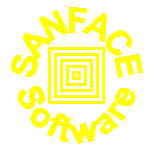| Autotrace and EPD |
The wonderful autotrace by version 0.28 supports like output format EPD! This means you can convert you images TGA, BMP, PBM, PNM, PGM, PPM into vectorial EPDs. We'll try to explain you the new powerful feature you have with an example. With Paint (you can use the designer you prefer: remember you've to create an image supported by autotrace) we've made this simple bitmap. It's a simple form. Using the new autrace version we've converted it into this EPD. We've used this command autotrace form.bmp -output-format epd -output-file form.epd Now you can use form.epd directly inside your background layers (simply you can copy form.epd e.g. your bgdesign.txt). We suggest you to use the #!epd#...#!/epd# syntax. In this way you can use the epd like an object and put it where you need in the page and scale, rotate, scretch it. We've used this command inside bgdesign.txt #!epd#./form.epd;2;0;0;2;5;5#!/epd# to make this pdf. (1;0;0;1 means "use the EPD in it's original dimension. 2;0;0;2 means "scale the image a factor 2". 5;5 means "put the top left angle of EPD at (5,5) ). Now you can put on it your textual report! What do you think about this feature? Send us your suggestion and your example! |
txt2pdf is a trademark of SANFACE Software© 2001.
Your technology glasses. We help you see your full potential.
| mailto:sanface@sanface.com | WAP http://www.sanface.com/wap/ |
| http://www.sanface.com | I-mode http://www.sanface.com/i/ |