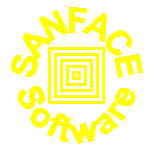|
To post/send your photos/images jpeg, gif, png to your image web services. It works on Windows, Mac OS X, Solaris, Linux HP-UX, AIX, tru64, openvms, sco, irix, bsd, ....
Developed by SANFACE Software
Version 1.0 25 April 2010
|
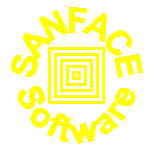
Important projects based on
SANFACE Software Products.
Remember to evaluate also:
- txt2pdf
To convert textual files into nice pdfs
- sendemails
batch server tool to send emails
|
postphotos is a tool to send all your photos/images (jpeg, gif, png) to images sites (Flickr, Picasaweb, Twitter images sites, Blogger, ...)
| Why do you need postphotos? |
If you have a big archive of photos/images it's a long activity to introduce them in your preferred site. With postphots you can simply use a command like this
postphotos *.jpg *.gif *png
You can run postphots on Windows, Solaris, HP-UX, AIX, Linux, Mac OS X (In general in every system that runs PERL. We usually don't distribute the PERL code but if you ask us we can evalutate your specific case).
| Download executable postphotos demo version |
You can freely download and test the executable demo version of postphotos.
We currently have 6 executable versions:
For another operating system, such as FreeBSD, SCO Unix, Irix, Digital Unix (tru64) ask us the perl code.
Before you download our software, we ask you please to read the license and registration section to be aware of the licensing model which postphotos uses.
If you're interested in purchasing
postphotos, please see the purchasing postphotos section.
| Purchasing, Licensing and
Registration |
postphotos is shareware. That means that you're welcome to try it and
use it as much as you want for 30 days. If after that time you like postphotos or would like to continue using it,
we ask you please to purchase it or remove it from your system.
- The postphotos source code is our company's core business. WE TRUST YOU.
- You may modify and test postphotos, but you may only redistribute the postphotos tool in its original unchanged unregistered archive format (zip or tar.gz).
- You are not allowed to use a modified version of postphotos for production purposes. If you wish to use postphotos on an ongoing basis, please see purchase our product.
- You are not allowed to resell postphotos or any modified version of postphotos without SANFACE Software's authorization.
- You are not allowed to re-use or include any postphotos source code in your own source code without SANFACE Software's authorization.
- If you're a developer or a software house, and wish to use postphotos inside of your own applications, please email us directly at sanface@sanface.com
$50 is the postphotos fee.
You can buy our software at RegSoft. Click the button below to purchase postphotos:
 |
Payment options include Credit Card, FAX Ordering, Postal Mail, Phone. |
Volume Discount
You can get the following bulk
discounts:
| 5-10 licenses |
$45 each |
| 11 or more licenses |
$35 each |
-
Unpack the source file that you downloaded. For
Windows, you can unzip using Winzip or the freeware 7zip and
for Linux and other Unix flavours, you can simply use GNU tar.
-
Test if the executable works
correctly on your OS:
- ./postphotos -h (Linux and other Unix flavours)
- .\postphotos -h (Windows)
|
Configuration of postphotos |
With postphotos you have 2 tools in the same executable:
-
A command line tool you can use e.g. with your application that extracts data from a db and sends image by image to your image web service.
-
A multi-images send tool that can send with a unique command line all your photos in your image web service.
e.g. postphotos *.jpg */*.jpg ../*.gif
postphotos uses the file postphotos.cfg for its configuration file. This file must reside in the same directory as the postphotos file, since it searches for this file at runtime. You can create your own postphotos.cfg file. Inside this file, you can change the values for the localmail, smtp, from, mailto, filetagseparator, filenameprog, attachlist
To change any of these values, you
just need to edit postphotos.cfg. You can also create a new .cfg file and
tell postphotos to read it at runtime, using the -configure yourfile.cfg
option. In this section, we will discuss the most widely used variables,
the one you are most likely to use with postphotos.
localmail to set the local sendmail or similar command. The default is sendmail -t -oi -oem
smtp to set the local or remote smtp host (you can use also the ip address)
from to set the sender. Please change this default nobody@nobody.com with your email
mailto to set email addresses. You can use , to divide multiple emails. e.g. "name1@domain.com,name2@domain.com,name3@domain.com"
attachlist : file inside list file you can put a list of yourimages (one every line)
using absolute or relative path
By default postphotos, like multi-images send tool, uses the filname of every image like title and body of the email it will send.
If your images file are made using tags separeted by a special char e.g
this-is-my-image.jpg
you can set the filetagseparator "-" so phostphots will use like title and body "this is my image"
If all your images are like 12345.jpg, 12346.jpg, ... you can set
filenameprog e.g. "holidays in USA" and the title and body will become
"holidays in USA 1", "holidays in USA 2", ...
Remember: filetagseparator, filenameprog and attachlist are specific for multi-images send tool mode
postphotos [-options]
where options include:
| -help |
print out this message |
| -configure file |
default postphotos.cfg |
| -verbose |
verbose |
| -test |
run a test without send email |
| -to "name@domain.com" |
the receiver |
| -from "yourname@yourdomain.ext" |
the sender (please change the default nobody\@nobody.com) |
| -smtp host_name or ip address |
the host name or the ip address of the SMTP server |
| -subject subject |
the subject of the message |
| -textbody bodytext |
the body of the message (text) |
| -htmlbody bodyhtml |
the body of the message (html) |
| -image image |
the image file |
command line tool example:
postphotos -to "name1\@domain1.com,name2\@domain2.com" -from "Name Surname " -sub "This is Test" -textbody "This is an important test" -smtp 10.0.0.0 -image yourfile.jpg
Obviusly you can use postphots.cfg to set settings that don't change for every your command line.
multi-images send tool example:
postphotos *.jpg */*.jpg ../*.gif (obviously you have to set settings in your configuration file, default postphotos.cfg)
Pay attention: -textbody, -htmlbody and -image are specific of postphotos command line tool. Also: use only one between -textbody and -htmlbody.
| List of webs that support the possibility to send images by email. |
- Flickr
- Picasaweb
- Photobucket
- Snapfish
- Facebook no directly (e.g. using Posterous)
- Blogger
- Tumblr
- Ning
- Wordpress better using Postie plugin
- Posterous
- Photoblog
- Fotolog
- twitpic
- twicli
- yfrog
- twitgoo
- twitrpix
- img.ly
- zannel
- tweetphoto
- screentweet
- mobypicture
| What's new in this version? |
postphots is a trademark of SANFACE Software© 2010-2010.
Your technology glasses. We help you see your full potential.