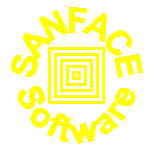| txt2pdf (normal, PRO, PRO + crypt) FAQ |
- Which are the available executable versions?
- I've a different OS, how can I use txt2pdf?
- Where can I find perl documentation for my specific OS?
- Where can I find txt2pdf documentation for my specific OS?
- How can I change the default parameters?
- A step by step example of bgdesign

- Pay attention: pdf is a binary file
- I use txt2pdf inside a script shell (or a cgi), it doesn't seem to work.
- How can make the text bold?
- Why can't I see accented words properly?
- Does txt2pdf support images?
- Does txt2pdf support Form Feed?
- How can I add a cover to my reports?
- How can I add a fixed page at the end of my reports?
- What are the fonts I can use?
- Can I create compressed PDFs?
- Can I create crypted PDFs?
- How can I protect the created pdfs from cut and paste?
- How can I design background forms?
- Why is it better to put text and desing syntax inside an EPD file than inside begdesing?
- Will Visual txt2pdf support languages different from English?
- When I tried to run Visual txt2pdf the following error message came up: "A required .DLL file, MSVBVM60.DLL, was not found."
- I've saved my word file as a text. When I convert it, I've only few lines on the PDF. What's the problem?
- How can I use STDIN (standard input) and STDOUT (standard output)?
- PDF Viewers/Readers

-
Which are the available executable versions?
Windows, Linux, Solaris, AIX, HP-UX and Mac OS X. If you need we can send you also executables for BSD/OS, FreeBSD, IRIX, DEC OSF1 (we use perl2exe).
To create the Windows self extracting distribution we use NSIS (Nullsoft SuperPiMP Install System) -
I've a different OS, how can I use txt2pdf?
We use perl to develop our tools. So, you can use the perl version in every operating systems supported by PERL5, including MPEiX, OpenVMS, OS/390, OS400, EPOC, Mac classic and Mac OS X, SCO, ... (we suggest you to use perl 5.6)
Here you can find the official HP perl executable distribution for OpenVMS.
You can find the txt2pdf perl version on line. If you need the perl version of txt2pdf PRO or txt2pdf PRO + crypt, write us.
Remember the perl code is our core business. We trust you. - Where can I find perl documentation for my specific OS?
- Where can I find txt2pdf documentation for my specific OS?
-
How can I change the default parameters?
You can edit directly txt2pdf.cfg (or you can create your own your_txt2pdf.cfg and run txt2pdf -conf your_txt2pdf.cfg) or you can use the GUI Visual_txt2pdf on Windows -
A step by step example of bgdesign
Remember: (0,0) in pdf is the left bottom angle and the unit is point.
Letter widht is 612 and height 792 (A4 595 and 842)
see the bgdesign.txt in Tests directory
to design a line from (x1,y1) to (x2,y2)
x1 y1 m
x2 y2 l
to design a rectangle with left bottom angle in (x1,y1) and width x2 and height y2
x1 y1 x2 y2 re
B means design
Write text inside BT ... ET
BT Begin Text, ET End Text
To set the font Tf, e.g. /F9 9 Tf sets font F9 and font size 9 (see the list of supported fonts in txt2pdf documentation. If you need you can use every true type font but it's not simple to set)
An example to set the left bottom angle where to start to write left to right 1 0 0 1 245 762 Tm
To write Tj e.g. (BILLING PERIOD) Tj
I suggest you to install ghostview to know the exact position (in points) of the pointer on the pdf page. -
Pay attention: pdf is a binary file.
Pay attention: pdf is a binary file.
If you have to move it with ftp remember to set binary.
If you have to put it in a mail attach you can use the feature inside txt2pdf PRO or you have to set the mime type application/pdf using base 64. -
I use txt2pdf inside a script shell (or a cgi), it doesn't seem to work.
txt2pdf can work by command line but it doesn't seem to work inside a script shell (or a cgi).
Usually these are the 2 possible problems: - remember to use only absolute path (also inside confguration files)
e.g. /path/txt2pdf -conf /path/txt2pdf.cfg /path/*.txt - verify that the user that runs the script or the cgi has the permission to write files in the txt2pdf temporary directory (the default is the same directory of the txt2pdf executable) and in the selected directory
-
How can make the text bold?
It's easy: inside txt2pdf.cfg you can set font : /F3 to set bold Courier. -
Why can't I see accented words properly?
If your textual reports are made on unix, you've no problems.
If your textual reports are made on Windows, you've to set typeencoding : WinAnsiEncoding.
If your textual reports are made on Mac, you can use typeencoding : MacRomanEncoding or MacExpertEncoding. -
Does txt2pdf support images?
Only txt2pdf PRO family can support jpegs inside layers (at the moment only RGB jpges).
See the 2 nice PDFs made by txt2pdf PRO at http://www.sanface.com/pdf/Purchase_Order.pdf http://www.sanface.com/pdf/invoice.pdf A lot of words can't explain the power of txt2pdf PRO :) -
Does txt2pdf support Form Feed?
Only txt2pdf PRO family can support the standard Unix Form Feed (Control L, hex C0). -
How can I add a cover to my reports?
Using txt2pdf PRO family, if your textual reports start with Form Feed (it will create a blank first page), you can use the beginfile : your_beginfile.cfg to create your cover. -
How can I add a fixed page at the end of my reports?
Using txt2pdf PRO family, if your textual reports end with Form Feed (this will create a blank last page), you can use the endfile : your_endfile.cfg to create your end page. -
What are the fonts I can use?
You can use these 14 PDF default fonts:- /F1 normal Courier
- /F2 italic Courier
- /F3 bold Courier
- /F4 bolditalic Courier
- /F5 normal Helvetica
- /F6 italic Helvetica
- /F7 bold Helvetica
- /F8 bolditalic Helvetica
- /F9 normal Times
- /F10 italic Times
- /F11 bold Times
- /F12 bolditalic Times
- /F13 Symbol
- /F14 ZapfDingbats
- /F20 HeiseiMin-W3-90ms-RKSJ-H
- /F21 HeiseiMin-W3-90ms-RKSJ-H italic
- /F22 HeiseiMin-W3-90ms-RKSJ-H bold
- /F23 HeiseiMin-W3-90ms-RKSJ-H bolditalic
- /F24 HeiseiKakuGo-W5-90ms-RKSJ-H
- /F25 HeiseiKakuGo-W5-90ms-RKSJ-H italic
- /F26 HeiseiKakuGo-W5-90ms-RKSJ-H bold
- /F27 HeiseiKakuGo-W5-90ms-RKSJ-H bolditalic
- /F30 PMingLiU ETen-B5-H
- /F30 PMingLiU ETen-B5-H italic
- /F30 PMingLiU ETen-B5-H bold
- /F30 PMingLiU ETen-B5-H bolditalic
- /F35 STSong GB-EUC-H
- /F35 STSong GB-EUC-H italic
- /F35 STSong GB-EUC-H bold
- /F35 STSong GB-EUC-H bolditalic
- /F40 HYSMyeongJoStd KSCms-UHC-H
- /F41 HYSMyeongJoStd KSCms-UHC-H italic
- /F41 HYSMyeongJoStd KSCms-UHC-H bold
- /F41 HYSMyeongJoStd KSCms-UHC-H bolditalic
-
Can I create compressed PDFs?
Inside txt2pdf PRO and PRO + crypt distribution, using the Windows executable version or directly the perl code (installing zlib library and zlib perl module) you can create compressed PDFs. -
Can I create crypted PDFs?
Only the version txt2pdf PRO + crypt can create crypted PDFs (40 and 128 bits) to set the impossibility to print, cut and paste, modify the PDF document (with or without a password). -
How can I protect the created pdfs from cut and paste?
You've 2 ways:
you can use txt2pdf PRO + crypt to create encrypted PDFs not allowing to the user to cut and paste them
you can use a simple trick with txt2pdf PRO: make a link on the page with the rectangle dimension equal to the page dimension e.g. to your web. In this way you can't allow to the final use to cut and paste your pdf and you've created a pdf with in every page a banner to your web! -
How can I design background forms?
With your preferred design tool + autotrace!
Read this note.
With your preferred design tool + pstoepd or using pstoepd on line service -
Why is it better to put text and design syntax inside an EPD file than inside begdesign?
Pay attention, from txt2pdf version 7.1 we suggest you to put design and text syntax not directly inside bgdesign but inside an EPD. The difference is that using bgdesign txt2pdf will put the line of text and design syntax in every page, with EPD txt2pdf will use import only one time the text and design syntax and links it. This means that with text documents with a lot of pages the final pdf will be smaller. -
Will Visual txt2pdf support languages different from English?
Probably it won't. We suggest you to use the wonderful LingoWare software -
When I tried to run Visual txt2pdf the following error message came
up: "A required .DLL file, MSVBVM60.DLL, was not found."
The Microsoft Visual Basic Virtual Machine x.x (MSVBVMxx.dll) is the core component of the Visual Basic Runtime, and is usually provided with the windows operative system. The version 6.0 was released with Windows 98 2nd Edition. Here you can find the Visual Basic runtime -
I've saved my word file as a text. When I convert it, I've only few
lines on the PDF. What's the problem?
Use TEXT ONLY WITH LINE BREAKS Word feature -
How can I use STDIN (standard input) and STDOUT (standard output)?
"-" (minus) with txt2pdf means read from STDIN and print on STDOUT.
Here an example with UNIX: cat your_file.txt | txt2pdf - > your_pdf.pdf
Here an example with DOS: type your_file.txt | txt2pdf - > your_pdf.pdf -
PDF Viewers/Readers
PDF is a widely used format and for this reason, there are many products that allow you to view PDF files. The following links will lead you to the more common known PDF viewers, where you can download PDF viewers for almost every operating system:-
Adobe Acrobat Reader - This free viewer supports many languages and many different operating systems, among them: Windows (3.1, 95, 98, ME, NT, 2000, XP), Mac, OS/2 Warp, Linux, Solaris, IRIX, AIX, HP-UX, Digital UNIX, Palm OS, Pocket PC, Symbian OS
-
XPDF is a free PDF viewer for X-Windows on Unix, VMS and OS/2. It also supports Acorn, BeOS and Amiga (AmiPDF is the standard PDF reader in AmigaOS 4).
-
GhostScript: GSview - GSview is a graphical interface for Ghostscript. GSview is available for Win32/Win32s, OS/2 and Linux, MacGSView is a Mac graphical interface for Ghostscript.
-
PDF (free) and PDF+ (Shareware) - PDF viewer for all current Psion PDA's and compatibles e.g. Nokia 9210 and 9290 Communicator, SonyEricsson P800, Series 60 Smartphone.
-
Ansyr Primer PDF viewer - A viewer for Palm OS, Windows CE and Pocket PC.
-
Your technology glasses. We help you see your full potential.
| mailto:sanface@sanface.com | WAP http://www.sanface.com/wap/ |
| http://www.sanface.com | I-mode http://www.sanface.com/i/ |